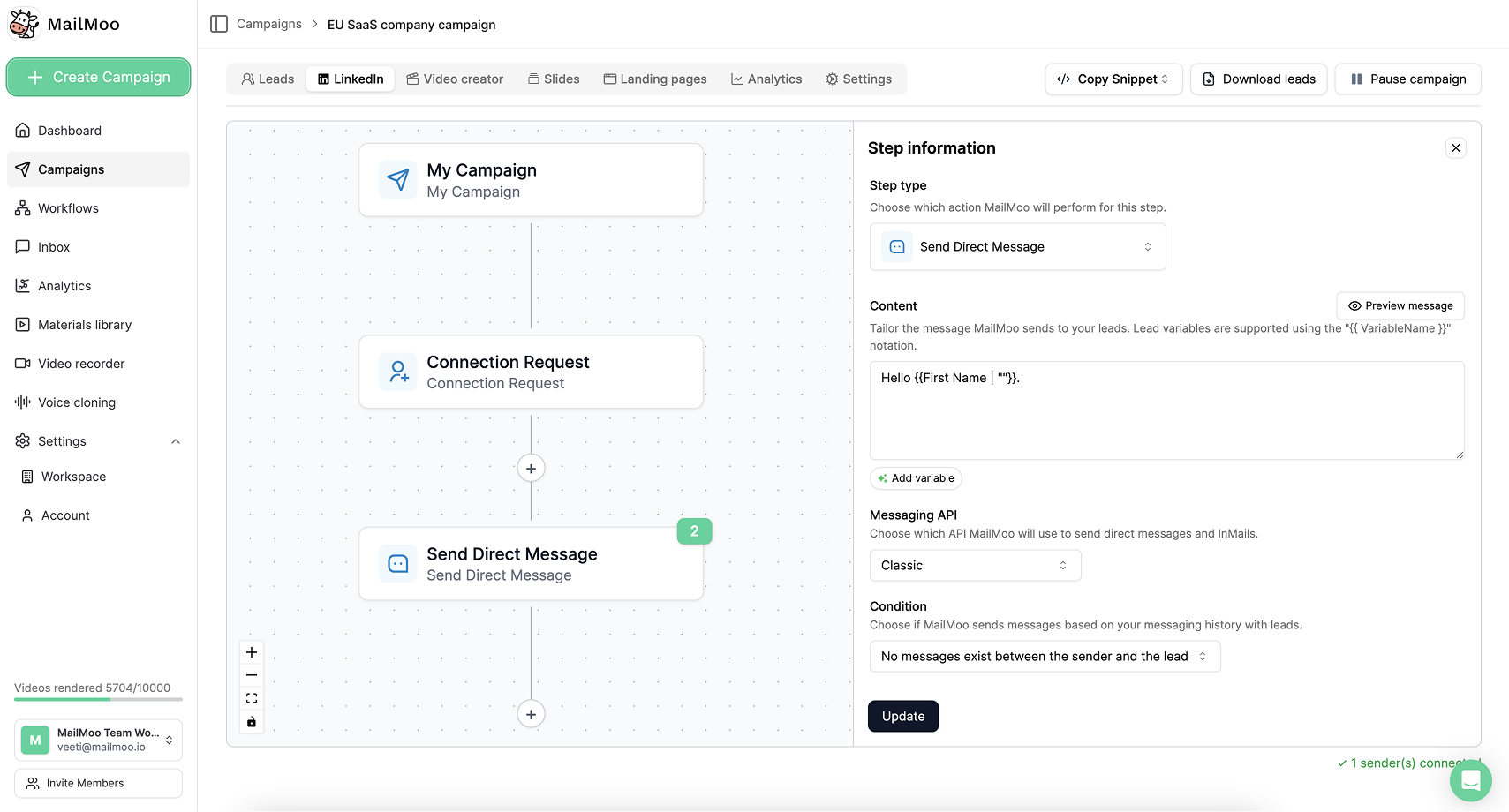How to Do Personalized PDF Slideshow Outreach with MailMoo
PDF presentations, case studies, and proposals are a staple of sales and marketing outreach. But sending the same PDF to every prospect is no longer enough. That’s why MailMoo is introducing a new personalized PDF feature, a new way to make your outreach more relevant and engaging - without the need for manual customization.
Step 1: Choose Your Base PDF Slideshow
Start with a well-designed PDF that includes key information about your product or service. This could be a pitch deck, proposal, or customer success story.
Step 2: Add Personalization Variables
With MailMoo, you can easily customize key details within your PDF, such as:
- The prospect’s name and company
- Industry-specific insights that make the content more relevant
- Custom pricing or offers tailored to their business
Step 3: Automate and Send at Scale
Instead of manually editing each file, MailMoo automatically personalizes the PDF slideshow for each recipient. You can then send it through email, LinkedIn, or embed it in a personalized video message.
Step 4: Track Engagement
MailMoo’s analytics help you understand how recipients are interacting with your slideshow. See which pages they spend the most time on, track views, and adjust your follow-up strategy accordingly.
Why This Approach Works
Personalized PDF slideshows make outreach more relevant and engaging. Prospects are more likely to read through a document that includes their name, company, and industry insights. It shows that you’ve taken the time to tailor the content to their needs - without requiring extra manual effort from your team.
MailMoo makes it easy to scale personalized outreach and improve engagement. If you’re still sending static PDFs, it’s time to upgrade your approach with personalized PDF slideshows.
With MailMoo’s new personalized PDF feature, you can now customize documents for each lead, improving engagement and increasing conversion rates